Scenario:
A user download and successfully install PowerQA
then proceeds to admin->layout->show site icon in page header
then proceeds to upload an icon image.
user does not enter the width and height of icon image
After saving, icon image is uploaded successful but breaks header design, See Image below
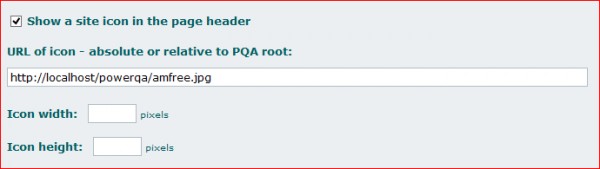

This is not an issue per say as it can be solved by entering correct dimension of icon
standard dimension includes
16x16, 32x32, 64x64 ------>
In my opinion, the site icon in page header should have default width and height equal to the Avatar size on user navi which is 24x24 default or should have a default standard size of 16x16, 32x32, 64x64.
Currently, the default height and size of the icon image in page header is equal to the height and width of image uploaded if both x and y values for the image are left blank as seen in the snapshot.
Proposal: there should be suitable default x and y value for any image uploaded which a user can then change later if they do not like.
example at Admin->users->Avatar size on user navi: has a default size of 24 which can then be increased or decreased as one wishes. This should apply to all icons, images etc. There should be a default but changeable size.
This is important because the success of any software depends on its percentage usability and functionality with zero modification after first install. In simple words. It leads to good first impression on first install and usage with user having to modify as little as possible. This is how said software will gain following.
Thanks. I hope I am making sense.